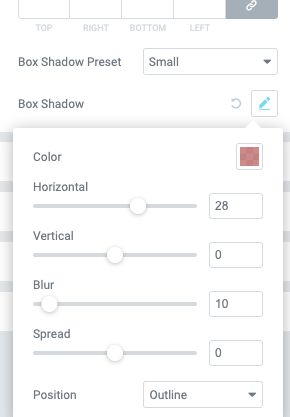Shadow presets is a group of presets that you can set in Theme Styles \ Style Kits and apply on various elements in your layout.
In Theme Styles, under the Style Kits panel you will find the related UI controls. You can customise the name of these presets by clicking on the labels.
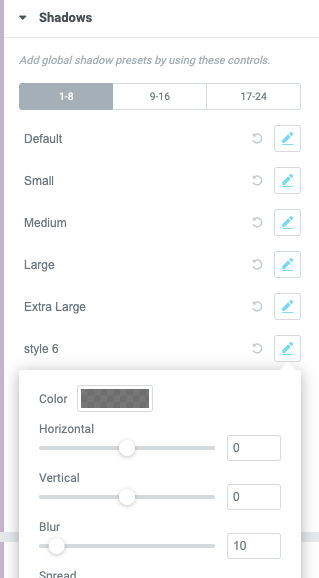
Applying Shadow presets on containers and other widgets
In container elements, go to the Style Tab > Border and you will find a Shadow Preset dropdown near the Box Shadow UI control. Use it to apply a preset on your container.
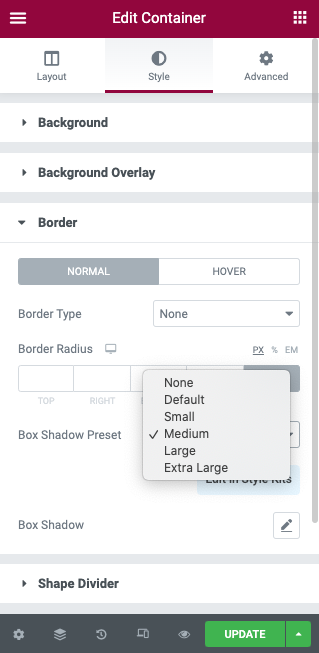
In most other elements apart from containers, you can find the shadow presets dropdown under the Advanced Tab, in the Border panel.
Overriding Shadow presets
Manually adding a custom value to the box shadow popup, will override the Shadow preset.