With Style Kits Pro, you can quickly clean-up any inline style from your page layout, in order for the elements to inherit your global styles. This is especially useful if you are using Elementor templates that may come with inline styles applied on Individual elements.
If you want to strip-off these styles across your entire page, you can do it with the layout tools.
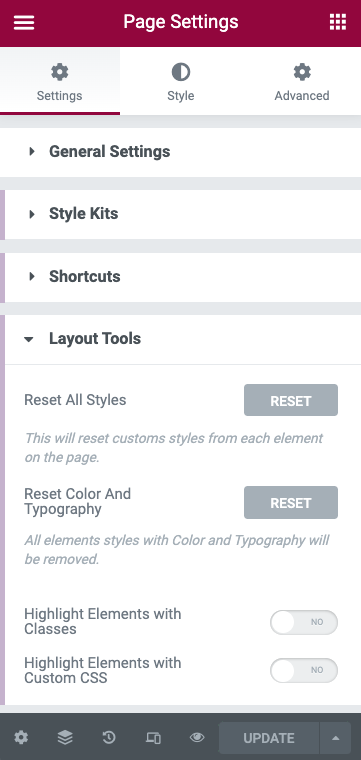
Clink on the cog icon on the bottom left of the editor sidebar to open the Page settings. Navigate to the layout tools panel where you will find two options:
Reset color and Typography
This will only reset only color typographic styles that have been applied inline on the elements of your page.
Reset All Styles
This will reset all the inline styles from your page, including Color and Typography.
The video below is a bit outdated, but shows you both these features in action. Take a look and try it out yourself.