Things to know
Pulse Starter Kit makes use of the following features:
- Flexbox Containers
- Loop elements
- Nested Elements
Pulse also requires Elementor PRO. Make sure you have it installed and activated at your site.
Importing the Starter Kit
The Starter Kit can be imported into your website through the Style Kits Settings page. The method follows Elementor’s native Import / export Site Kit process.
1. Import Site Kit from Style Kits Settings
Go to Style Kits Settings page and under the General tab click the Starter Kit link. You will find the option to download the ZIP file or view the demo of Pulse.
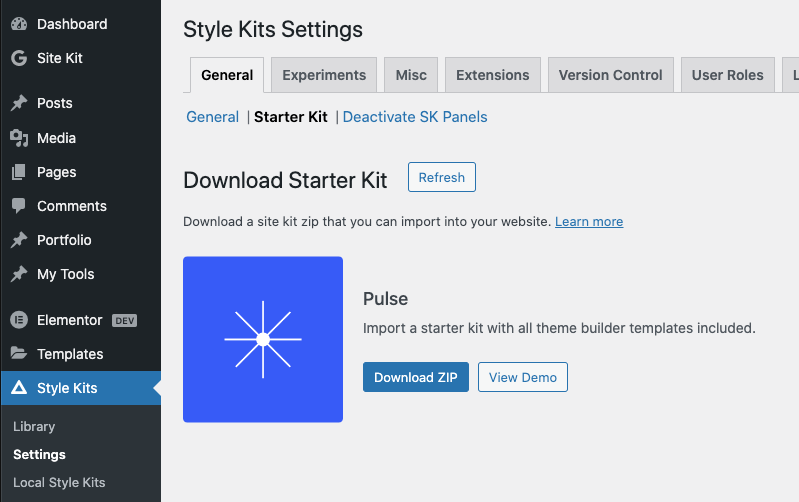
To keep things in a native context, you will need to download the Starter Kit ZIP file and import it as any Elementor Kit other under Elementor > Tools > Import Site Kit.
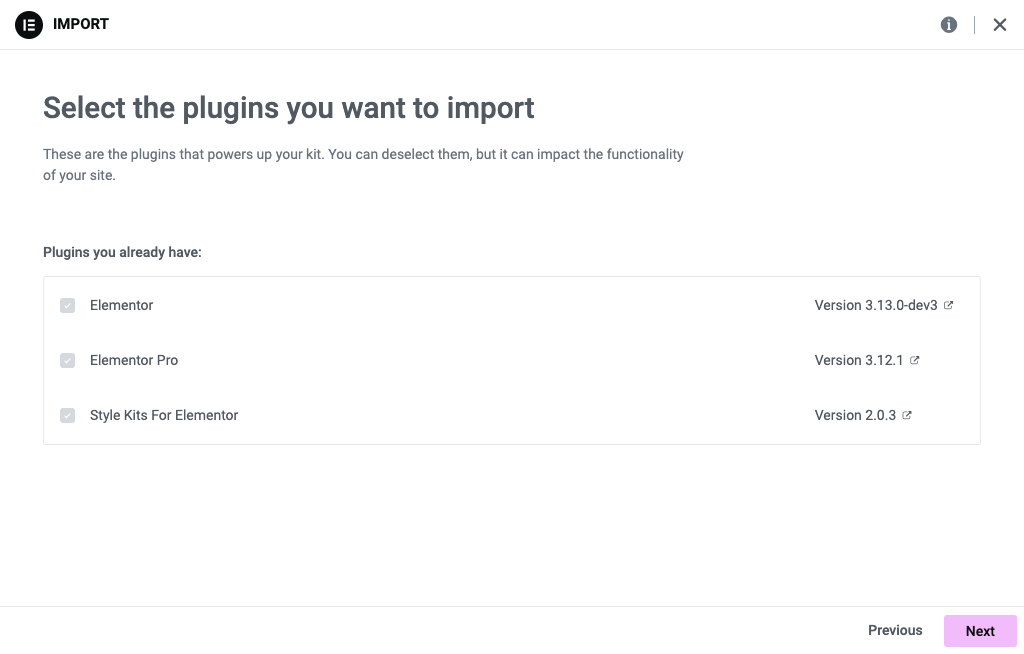
2. Choose what you want to import
You can define what kind of data will be imported. If you want to import the dummy content (posts, products, pages etc) make sure to leave this option checked.
If you don't have any content at your site, this will help you preview your theme builder templates with some placeholder content. You can always delete this placeholder content later and replace with your own.
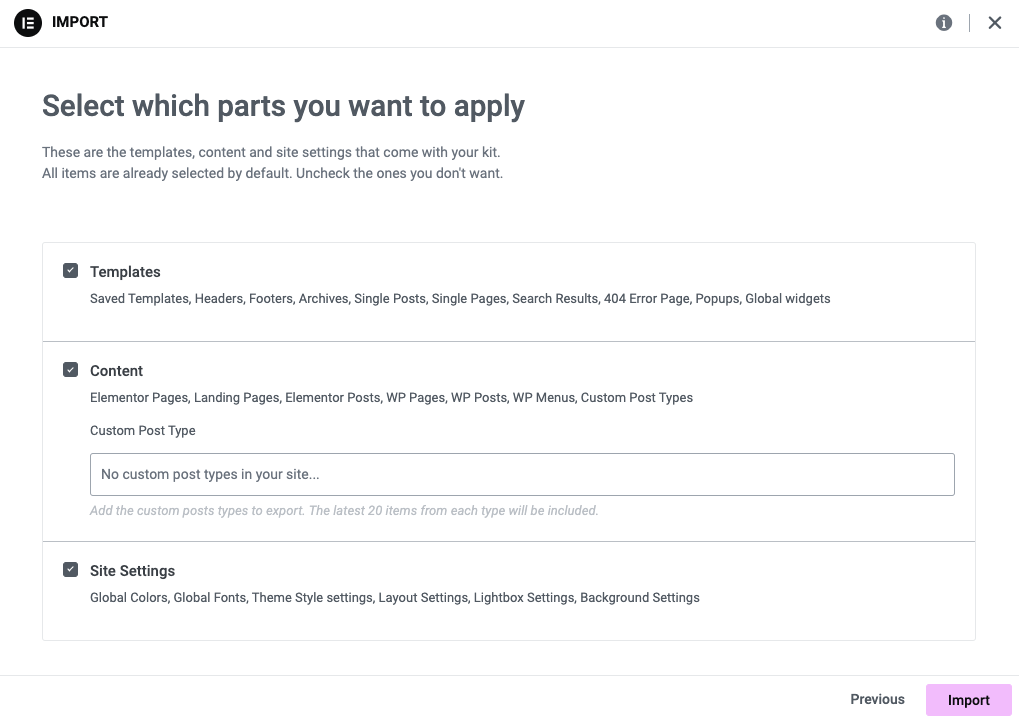
Make sure you import Site Settings, as they contain the Global Styles.
Apart from the Theme builder templates, Pulse only adds the following content in your website:
- Home Static Page: Used for a basic homepage layout
- Blog Static page: Used for the blog archive
- A few placeholder blog posts: To help you preview the archive loops.
- Design System Setup Elementor template. Included in your Elementor template library, you will find a utility template to customise your design system.
3. Setup your site
After the import is complete, you may want to do a couple of minor adjustments at your WP Dashboard. Set your homepage and blog page at Reading Settings, and setup your menus.
Heads-up
In some of the theme builder templates that make use of loop grids, you will need to re-configure which loop will be selected, as this information is not maintained by Elementor when importing Site Kits.
Working with Pulse
Pulse is based on a very minimal setup that just provides you with pre-configured Theme Builder templates so that you have a solid website structure from the start.
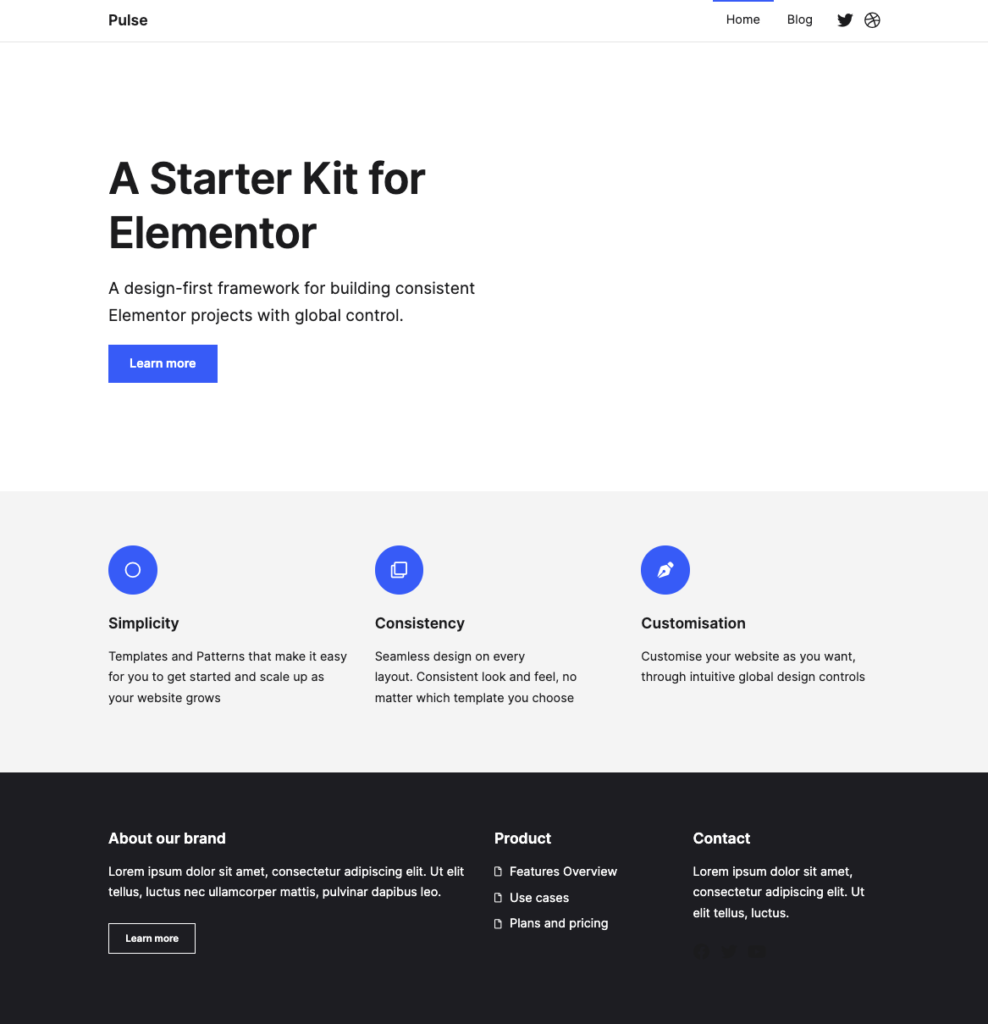
Theme Builder Templates
Pulse comes with variations for every theme builder part, so you you can choose the one that works best for you. Simply open the Theme builder and pick the template part you want. Set the appropriate conditions and you should be good to go.
Building Pages
You can use the Style Kits Pattern Library to build additional pages, templates and layouts. The imported patterns will automatically follow the styles of your site, always giving you a consistent look.
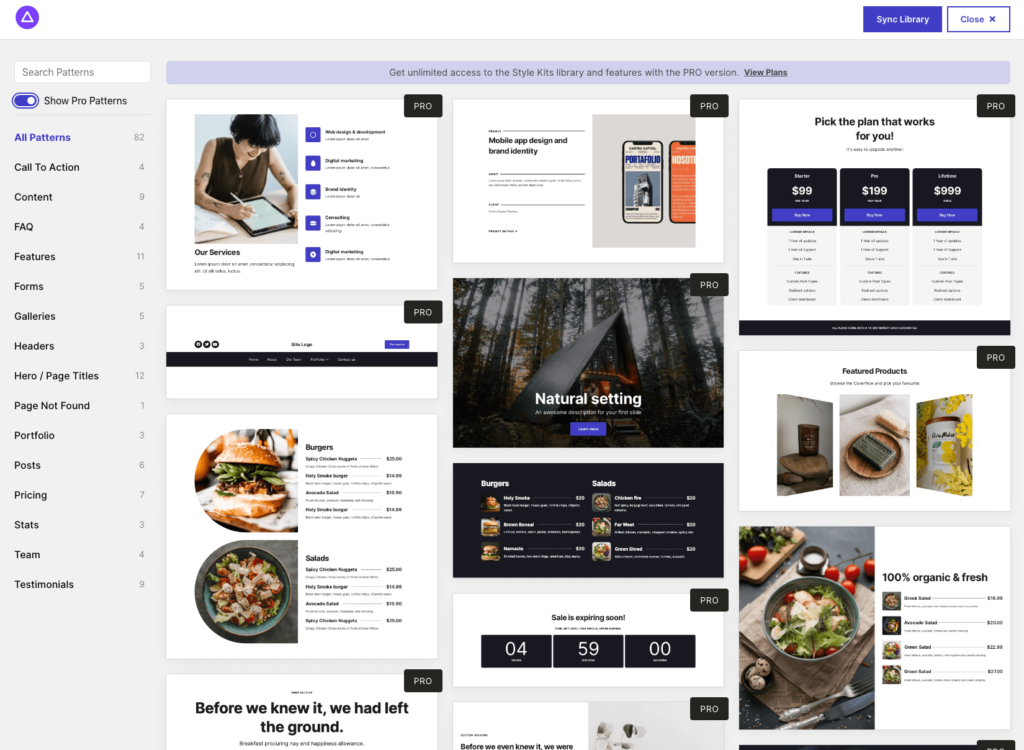
Customising Global Styles
All the templates and layouts included in Pulse, make use of Style Kits global design options like Global Style Kits Colors and Fonts and Container Spacing presets.