On every page, you can apply any of the available Style Kits and override the Global Style Kit that applies on your website. You can do it at the Style Kits panel located in the Post settings Sidebar.
You can easily teleport there from the editor, by clicking the Style Kits link at the right-click menu.
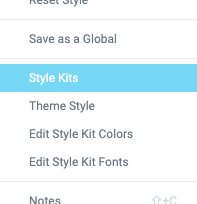
Inside the Style Kits panel, you can select the desired Style Kit from the dropdown. After selecting it, the page will reload, and the new Styles will be applied on the specific page.
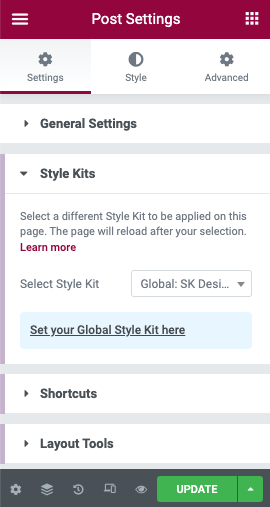
Inside the Style Kits panel, you can select the desired Style Kit from the dropdown. After selecting it, the page will reload, and the new Styles will be applied on the specific page.
Quick Note
The Style Kit dropdown will include a list of all the Style Kits that are listed in your Local Style Kits page. You can always import more Style Kits from the Library.