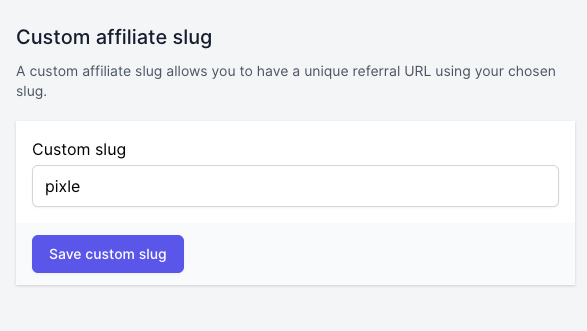As an affiliate you can create your own custom “slug”.
A slug is the piece of the referral URL where there would usually be the affiliate’s username or ID.
With a custom slug like mycustomslug123, affiliates can use a referal URL in the following format:
https://analogwp.com/sk/mycustomslug123/
Customized affiliate slugs can be more personal, more relevant to the your business name and marketing efforts, or completely random.
Setting your custom slug
In your affiliate portal, click the profile thumbnail on the top right, and go to settings.
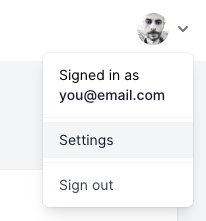
Then add your custom Affiliate slug and hit the save button.