Legacy features are outdated, deprecated features and their use is discouraged. Currently the Legacy features are the following:
Show / Hide the legacy features in Style Kits Settings
Let’s say that you are starting a new project and you plan to work exclusively with flexbox containers. You may have no plans to use Sections and Columns anymore. In this case, to keep your Style Kits panel tidy, you may want to disable the legacy features.
You can do it so by going to Style Kits \ Settings and check the “hide legacy features” checkbox.
This will remove the features from the UI.
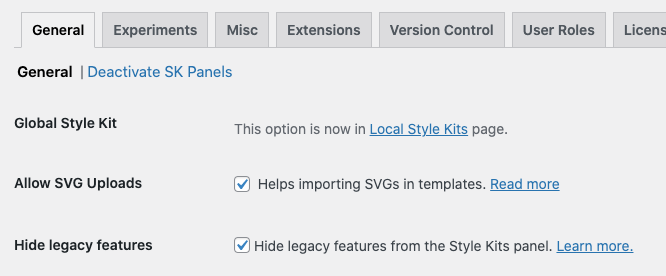
Heads-up! If you already use the above legacy features in your layouts, their data and settings will be maintained, and your existing pages will not be affected, even if you choose to hide them from Settings.