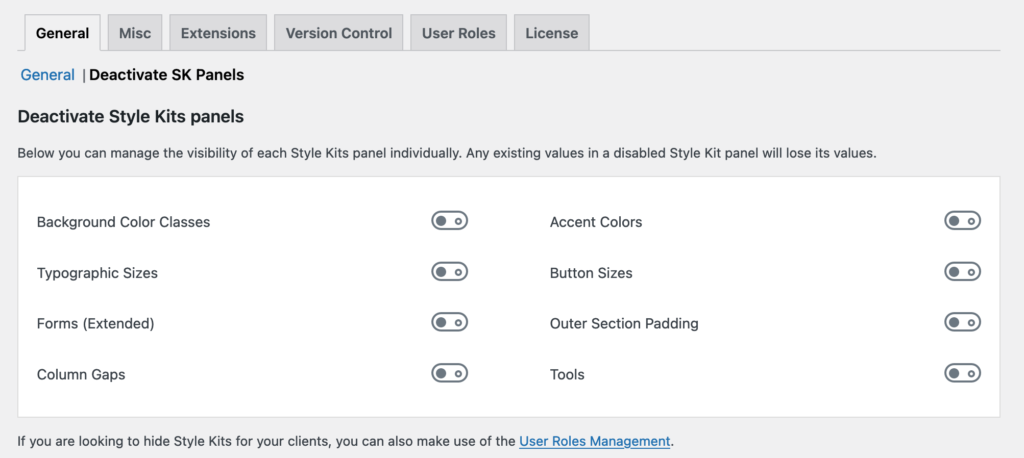With Style Kits Pro, you can easily manage Style Kits panels and selectively disable them.
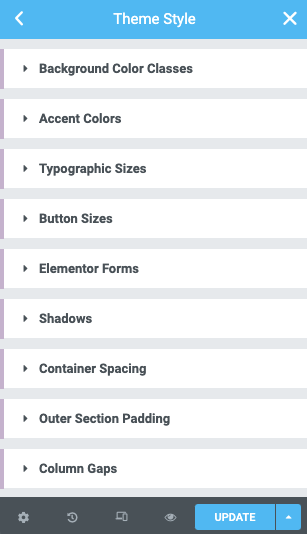
To do so, simply head to Style Kits → Settings → Deactivate Style Kits Panels and disable the panels you don’t need. Here’s what the settings panel looks like: