You can add any of your existing Saved Elementor templates into the custom library.
Option 1: From Elementor’s Save As Template Popup
You can easily add any template or section to the Custom Library, by checking the “Add to custom Library” checkbox when you save the template.

Option 2: From the template single page
Alternatively, you can also go to the single page of any Saved Template, and check the “Add to Library” checkbox at the Custom Library metabox on the right sidebar.
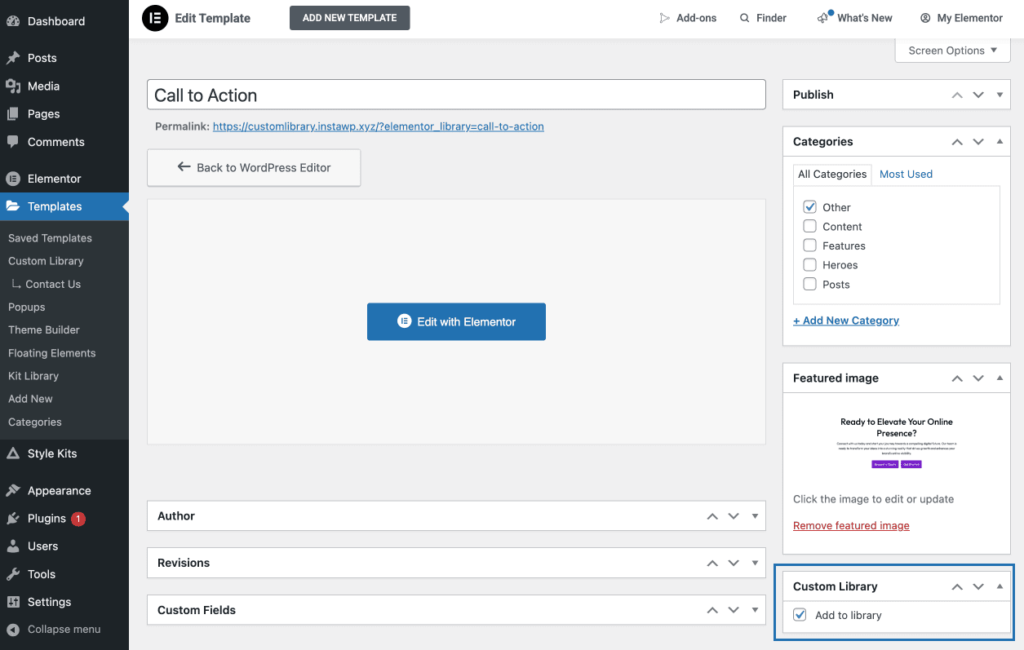
Next time that you open your custom Library, make sure to click the Sync Button, in order for any newly added templates to appear.