The free version of Style Kits for Elementor is available in the WordPress Plugin repository. You can install and activate it from your WordPress Dashboard, from the plugins page.
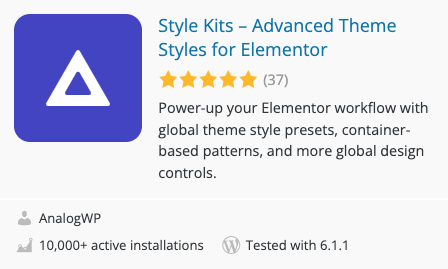
Installing from the Plugins directory
To install the plugin from the WordPress plugin directory, simply follow these steps:
- Go to Plugins → Add New
- Search for Style Kits for Elementor in the search bar at the top right
- Install and Activate the Style Kits plugin.
You are all set! Look for the Style Kits panel on the Dashboard sidebar.