Once you’ve installed and activated Style Kits Pro plugin, you will see a form that asks you to add your license key.
Adding your License Number
When you purchased Style Kits Pro, you received an email that contains your License Key.
You can also find the licence number by going to your freemius account page at https://analogwp.com/my-account. After logging in, you can head to the Licenses section, where you will see a list of the licences linked to your account.
Once you’ve your key stored or copied, go back to your site’s Admin Dashboard and then go to Style Kits → Settings → License page from the left menu. Paste your License number and press Activate License to enable your license for the current site and receive future updates.
Need help?
If you need any help, please feel free to contact us and we will help you as soon as possible.